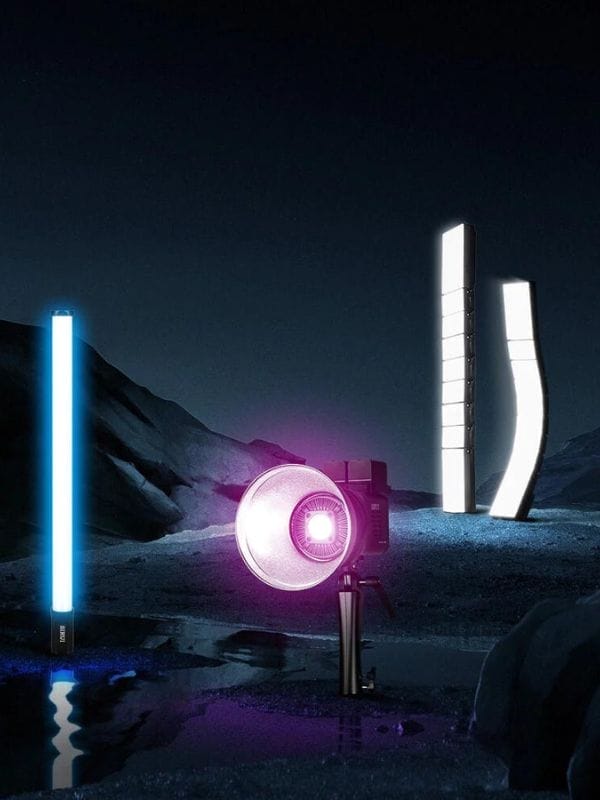Sirui India
The World is Your Canvas. Explore it With Sirui.
Sirui is a company that provides beautifully crafted camera accessories to help you capture the world around you. Whether it’s an adventure, a landscape, or just something beautiful, our products are designed to be reliable and functional so you can focus.
10M+
Users Trust
New arrivals
-
Sirui ST-Z Short Center Column
Original price was: ₹2,475.₹2,000Current price is: ₹2,000.
You save ₹475! -
Sirui VA-5X Fluid Video Head
Original price was: ₹17,850.₹14,280Current price is: ₹14,280.
You save ₹3,570! -
Sirui L-324F Landscape Carbon Fiber Tripod
Original price was: ₹27,100.₹21,600Current price is: ₹21,600.
You save ₹5,500! -
Sirui SVM-165 Photo/Video Carbon Fibre Monopod
Original price was: ₹38,400.₹30,700Current price is: ₹30,700.
You save ₹7,700! -
Sirui SVM-145 Photo/Video Carbon Fibre Monopod
Original price was: ₹31,900.₹25,499Current price is: ₹25,499.
You save ₹6,401! -
Sirui CS200B Bi-Color LED Monolight
Original price was: ₹33,240.₹24,990Current price is: ₹24,990.
You save ₹8,250! -
Sirui CS200 Daylight LED Monolight
Original price was: ₹27,175.₹20,390Current price is: ₹20,390.
You save ₹6,785! -
Sirui ST-20 Ball Head
Original price was: ₹16,999.₹13,500Current price is: ₹13,500.
You save ₹3,499!
Explore Sirui’s Most Popular Picks
Capture the Latest Trends
Anamorphic Lenses
SIRUI’s anamorphic lenses unlock wider horizons, letting you create stunning visuals with a unique, professional touch.
Lighting & Studio
SIRUI’s lighting and studio equipment empower you with complete control over illumination, for flawless photos and videos in any setting.
Sirui Products
Why We are the best
Hear What Our Satisfied Customers Are Saying
“
“SIRUI products are the perfect gift for any photography enthusiast.
The exceptional quality and innovative features
make them a gift that keeps on inspiring creativity.”
“
Best Rated Products
-
Sirui 5C Carbon Fiber Tripod
Original price was: ₹13,000.₹10,400Current price is: ₹10,400.
You save ₹2,600! -
Sirui L-20S Pan and Tilt Head
Original price was: ₹14,000.₹11,200Current price is: ₹11,200.
You save ₹2,800! -
Sirui AM-225 + B-00K Carbon Fiber Tripod
Original price was: ₹19,190.₹15,350Current price is: ₹15,350.
You save ₹3,840! -
Sirui TY-6DLBG L-Bracket Plate
Original price was: ₹7,790.₹3,899Current price is: ₹3,899.
You save ₹3,891! -
Sirui AR-3204 Carbon Fiber Tripod
Original price was: ₹48,500.₹38,800Current price is: ₹38,800.
You save ₹9,700! -
Sirui QC-38 Quick Release Panorama Clamp
Original price was: ₹4,290.₹3,449Current price is: ₹3,449.
You save ₹841! -
Sirui ST-Z Short Center Column
Original price was: ₹2,475.₹2,000Current price is: ₹2,000.
You save ₹475! -
Sirui W-1004 Waterproof Aluminum Tripod
Original price was: ₹16,470.₹9,900Current price is: ₹9,900.
You save ₹6,570!
Queries, Suggestions, Requirements? We are Here to Help
Get in Touch, and let Us
Know how we can help
Know how we can help